Latest OTA Firmware Versions
Keep your device up to date for the best performance. Watch update guide.
-

A: 1.0.1.0 B: 1.0.1.0
-

A: 1.0.1.0 B: 1.0.1.0
-

A: 1.0.0.9 B: 1.0.0.9
CloudTalk Mode — New Feature
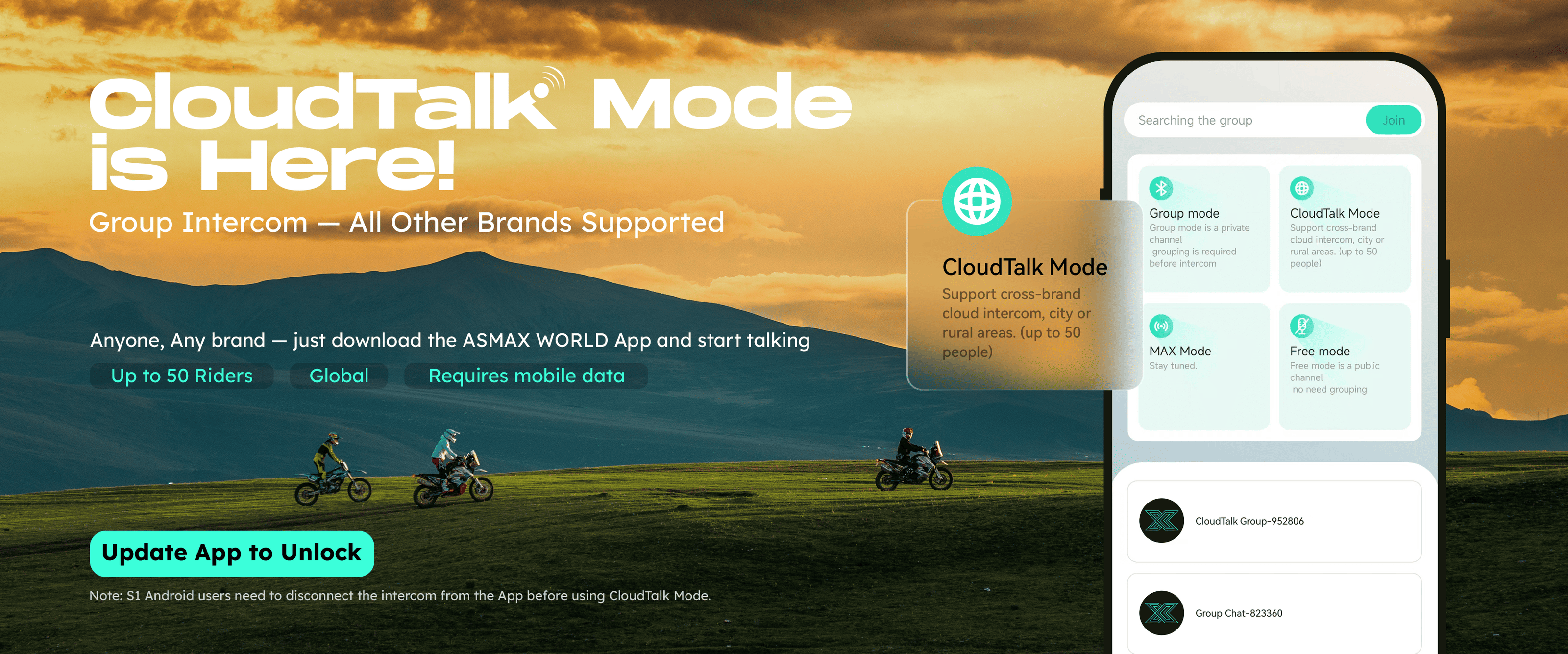
What’s the difference between CloudTalk Mode, Group Mode, and Free Mode?
CloudTalk Mode connects your team over mobile data, so there’s no distance limit — as long as your network is stable.
It allows up to 50 riders to talk together, and only requires sharing a Room ID — no pairing or searching needed.
In comparison, Group Mode and Free Mode use Bluetooth or Mesh, which have distance, brand, and group size limitations.
Are all ASMAX models compatible with CloudTalk Mode?
Yes, all ASMAX models (F1, Z1, S1) support CloudTalk Mode.
However, for S1 Android users, please note:
To use CloudTalk Mode, you must first disconnect your intercom from the app.
This is a temporary process — we are working to unify the experience across all models in future updates.
Can I use CloudTalk Mode with other intercom brands?
Yes. CloudTalk Mode is designed to work across different brands.
Whether your team uses ASMAX models (F1, Z1, S1) or other intercom brands, everyone can connect through CloudTalk.
It breaks traditional brand limitations — just share a Room ID and ride connected.
How do I use CloudTalk Mode?
1.Download the latest version of the ASMAX WORLD app from your app store.
2.Ensure all users select the same region (e.g., USA, Spain) in the app settings.
3.Choose CloudTalk Mode, a Room ID will be generated automatically.
4.Share the Room ID with your team — they can join instantly by entering the ID.
Helmet Intercom
How to use the Music Sharing feature?
1.Make sure both the App and device firmware are updated to the latest version.
2.The rider and passenger devices must enter a new Group Mode (no third-party device connected).
3.Play music on the paired smartphone.
4.Double-press the Function Button on the device to start sharing music.
5.Press the Intercom Button once to stop sharing.
How do I use voice commands with ASMAX?
To use voice control effectively, please follow these tips:
1.Use the exact wake word: “Hi Max”. Variations like “Hey Max” may not be recognized.
2.Wait for the device to respond before speaking your command — don’t combine the wake word and command in one sentence.
3.When not connected to a phone, only offline voice commands are available. Supported languages: English, Spanish, and Japanese. Offline commands are fixed and cannot be customized.
4.When connected to a phone, “Hi Max” can trigger your phone’s voice assistant (like Siri or Google Assistant), supporting a full range of actions in your phone’s system language.
→ You can disable this feature anytime in the ASMAXWorld App.
What is the difference between group mode and free mode?
Group Mode is a private channel needing group mesh connection first; while Free Mode is an open channel without such a requirement.To join your team in Free Mode, simply say "Free mode" or press the intercom button when you're in the intercom range.
How to switch the voice broadcast of the device?
The app offers device languages in multiple countries, including English, German, Italian, French, Spanish, Japanese, Chinese, Korean, and Russian, which can be switched in the app.
What is the function of Music as background volume in the app?
In intercom mode, music will serve as background sound.
What's the warranty?
ASMAX provides 2 years warranty from the date of purchase and provides support for any issues.
ASMAXWorld App
I can't register my account on the ASMAXWorld App.
Please ensure the following:
1.Your password is 6–16 characters with both numbers and letters (no symbols).
2.Check for typos in your email.
3.Look in your spam/junk folder for the verification code.
Still not working? Contact us directly!
Where can I download the ASMAXWorld app?
Search for “ASMAXWorld” on the App Store or Google Play to download the latest version.
What can I control with the app?
Customize LED lights, group intercom settings, music EQ, call handling, and more.
Is the app multilingual?
Yes. The ASMAX app supports multiple languages and continues to expand global support.
Can I update firmware through the app?
Yes. Our products support over-the-air (OTA) firmware updates via the app.
For step-by-step instructions, please visit our YouTube channel.
Returns & Warranty
What is your return policy?
We offer a 30-day return policy.
For full return instructions and conditions, please visit our Return Policy page.
What does the 2-year warranty cover?
Our warranty covers repair, replacement, or technical support for issues caused by material or workmanship defects under normal use.
For full instructions and conditions, please visit our Return Policy page.
What if my item arrives damaged or defective?
Please contact us within 7 days of delivery at support@asmaxworld.com with photos or videos, and we’ll assist you right away.
Member Benefits
How do I join the ASMAX Points Program?
It’s easy! Simply create an account or log in to your existing one — you’ll automatically start earning ASMAX Points with every purchase.
Where can I learn more about earning and redeeming points?
You can find all the details, including how to redeem points and our latest reward offers, on our ASMAX Points Page.
Does it take a long time to earn enough points?
Not at all! We regularly run Double Points or even Triple Points events, so you can earn rewards faster. You can also collect points by joining other ASMAX activities or completing simple tasks — not just through shopping!
What if I cancel or return an order?
The points from that order will be deducted after your refund is processed.
My points didn’t show up — what should I do?
Please contact us at support@asmaxworld.com, and we’ll be happy to help.
Can I transfer or cash out my points?
No, ASMAX Points are non-transferable and have no cash value.
What happens if someone abuses the program?
ASMAX reserves the right to adjust or cancel points in cases of suspicious activity, such as placing large orders just to request refunds.
Still have questions? Send us a message.
To better assist you, please provide the order number (including Amazon order) in your email if you have already placed an order.
Contact form
You May Also Like
-
F1/Z1 Kit – Audio & Mic
Regular price $49.99 USDRegular priceUnit price / per$69.98 USDSale price $49.99 USDSale -
 Sale
SaleF1 Kit – Mount Only
Regular price $59.99 USDRegular priceUnit price / per$69.98 USDSale price $59.99 USDSale -
 Sale
SaleZ1 Kit – Mount Only
Regular price $59.99 USDRegular priceUnit price / per$69.98 USDSale price $59.99 USDSale -
S1 Kit – Audio, Mic & Mount
Regular price $59.99 USDRegular priceUnit price / per$69.98 USDSale price $59.99 USDSale







